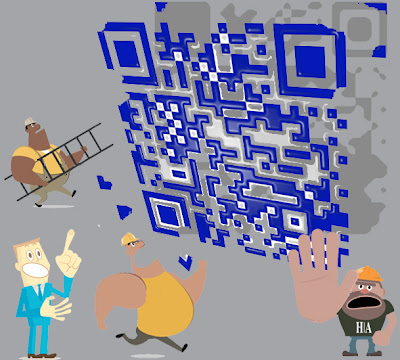
Man sieht sie auf Werbeplakaten, Flyern, T-Shirts, Aufklebern, Dokumenten oder Lebensmitteln, sogar Tageszeitungen wie „Welt Kompakt“ versehen ihre Artikel mittlerweile mit sogenannten QR-Codes. Allerdings lassen die regelmäßigen Nachfragen in unserer Redaktion darauf schließen, dass noch längst nicht jedem Smartphone-Nutzer bewusst ist, was es mit diesen merkwürdigen Quadraten auf sich hat. Deswegen hier von uns ein paar Tipps zum Umgang mit QR-Codes.
Was ist ein QR-Code?
Die Abkürzung QR-Code steht für „Quick Response Code“ (schnelle Antwort/Rückmeldung) und benennt einen in Japan entwickelten zweidimensionalen Code. Dieser Code besteht im wesentlichen aus schwarzen und weißen Bildpunkten, die in einem Quadrat angeordnet sind und so einen binären Code ergeben.
Ein QR-Code führt in den meisten Fällen zu einem bestimmten Web-Angebot. Letztlich können aber auch Texte, Kontaktdaten (vCards) oder Telefonnummern auf diese Art codiert werden. Wir nutzen die QR-Codes auf www.androidapptests.com beispielsweise dazu, um unseren Lesern zu helfen, die von uns getesteten Apps besser im Android Market zu finden.
Ursprünglich entwickelt für die Lagerlogistik großer Industrieunternehmen, hat der QR-Code mit der Verbreitung von Smartphones auch einen Weg in unser Alltagsleben gefunden. Denn mittels der ins Smartphone integrierten Kameras lassen sich derartige Codes jederzeit und überall einlesen.
Man kann sich die Wirkungsweise von QR-Codes wie eine Weiterentwicklung der von Supermarktprodukten bekannten Strichcodes, mit denen an der Kasse der Preis eines Produkts ermittelt wird, vorstellen. QR-Codes können aber nicht nur horizontal, sondern auch vertikal gelesen werden.
Besonders interessant für die werbewirtschaftliche Nutzung von QR-Codes ist, dass diese lizenzfrei und somit kostenlos nutzbar sind und eine crossmediale Verknüpfung zwischen On- und Offline-Medien ermöglichen.
Nutzung von QR-Codes mit Android-Smartphones
Grundsätzlich können mit praktisch jedem Smartphone, das über eine Kamera verfügt, QR-Codes ausgelesen werden. Allerdings ist die dafür notwendige Scanner-App nicht vorinstalliert, dafür bietet der Android Market reichlich Auswahl. Es stehen dabei mehrere Apps zur Auswahl. Wichtig ist dabei, dass eine Scanner-App auch auf eine reich gefüllte Datenbank zugreifen kann. Denn wenn sie den QR-Code zwar lesen kann, aber nicht versteht, wohin sie weiterleiten soll, ist niemandem geholfen.
Ist die richtige App installiert und der Scanner aktiviert ist, muss die Kamera nur noch im richtigen Abstand vor den QR-Code gehalten werden und die passende URL wird geöffnet. So einfach? So einfach.
Hier die drei derzeit beliebtesten, kostenlosen Scanner-Apps aus dem Android Market:
Barcode Scanner
Der beliebteste QR-Scanner im Android Market. Ist klein, unkompliziert und hat eine gute Datenbank. Einfach öffnen und losscannen.

QR-Droid
Die Nummer Zwei im Android Market. Kann noch wesentlich mehr, ist aber auch wesentlich größer (dafür App2SD). Erstellt und verschickt QR-Codes, ermöglicht eine manuelle Eingabe und, was grade bei schlechten Lichtverhältnissen ein Trumpf ist, hat eine eingebaute Taschenlampenfunktion.

RedLaser Barcode Scanner
ReLaser ist ein Ebay-Produkt und ist zusätzlich noch zum Preisvergleich geeignet. Die App ist Multiscan-fähig (mehrere Scans hintereinander) und erinnert sich an jeden einzelnen Scan, wodurch diese auch später noch einzeln abrufbar sind. Hat keine Taschenlampe, kann dafür aber auch QR-Codes generieren. Auch RedLaser findet ihr im Android Market.
Wir hoffen, dass wir die drängendsten Fragen zum Thema QR-Codes beantworten konnten. Wenn nicht, nutzt gerne die Kommentarfunktion, um uns mit Fragen zu löchern.
























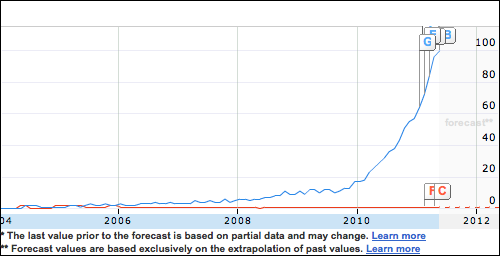


























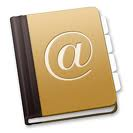
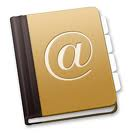
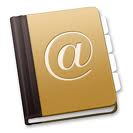
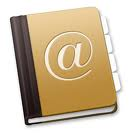
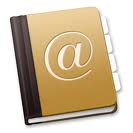







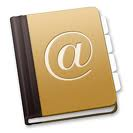

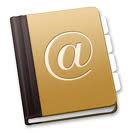
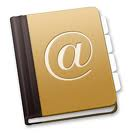
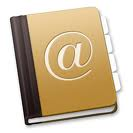
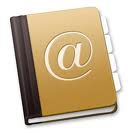

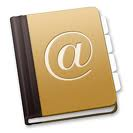


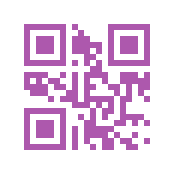


















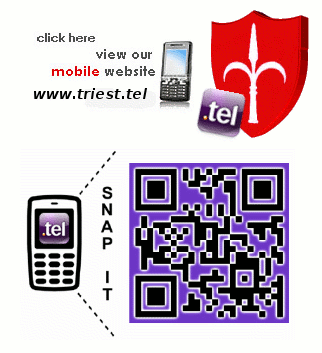

























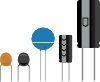


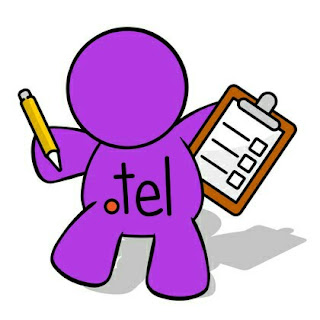
















RipClaw · vor 4 Wochen
Es hat die schnellste Erkennung von allen QR Code Readern die ich bisher gesehen habe.
werner · vor 3 Wochen