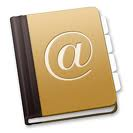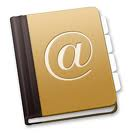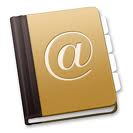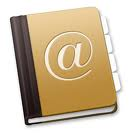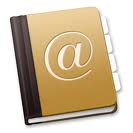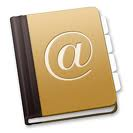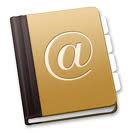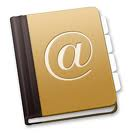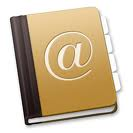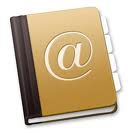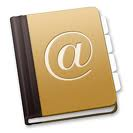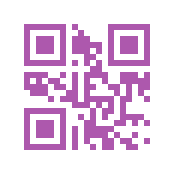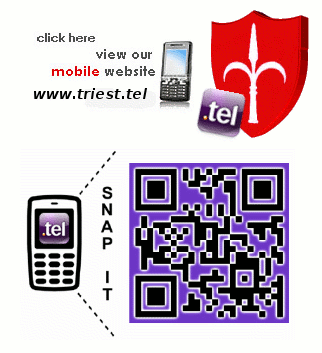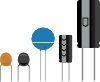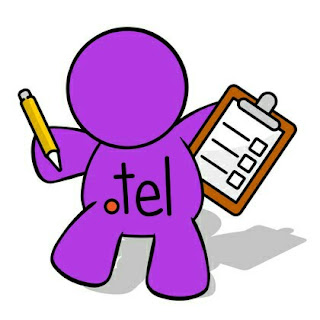Monday 30 May 2011
Sunday 29 May 2011
.tel Community Forum: Join today!

Ask questions, share experiences and exchange ideas. View messages by selecting a forum.
Do you have a .tel name? Are you a fan? Meet other members of our fast-growing .tel community and get the advice you need.
Using your .tel
Questions, tips & tricks, know-how
.tel Products & Services
Discussing new and existing software and services for .tel domains
Forum & Website support
Support issues for this forum and the telnic.org website
.tel the World
Tell the world about you: submit your .tel of the week, .tel story or video
Sales
.tel related sales and pricing discussions, ad offers
.tel Community Forum Statistics
Threads: 872, Posts: 7,183, Members: 585, Active Members: 83
Link:
http://www.telnic.org/forum/
.
About Telpages

About Telpages
The .tel registry has published "Telpages", a searchable directory service of information stored in .tel domain names. People can search this for your company name, or for keywords and descriptive text listed in your .tel domain name. The information you store in your .tel domain is automatically used in the Telpages. Leading search engines like Google and Yahoo will index .tel names.
The keywords used in your .tel name can include hobbies, job title, occupation and this is indexed by "Telpages" along with your location. When people visit your .tel page, the links can generate an immediate contact. So, if someone clicks on a link to your email address, their machine will open an email program so the user can send you an email, if they click on a VOIP link a call will be initiated, and so on.
Search for .tel domains in the official .tel directory
TelPages search engine is developed specifically for navigating .tel pages and finding relevant contact information quickly and easily.
TelPages frequently indexes .tel domains focusing on the domain name, text headers, keywords and location. With TelPages, you can search for things or people, or limit your search to a specific geographical location with advanced search.
Search by type or location
There are many other situations where rather than finding one particular location shown on one .tel page, you want a choice of destinations; for example, when looking for a hotel or flower shop in the area around you.
For this type of search, use TelPages.com. It will get your current location automatically, and search there – or read the Where field and search for all addresses and locations in that area with the radius specified below the map. Click “Clear location” if you want to search globally.
Filter: Showing only results containing Image, eMail, Phone, Internet Call, Fax or Instant Messenger
To get quality search results, we also recommend using the Filters, so that you can get well-populated .tel pages with phone numbers, images, IMs and email addresses.
How to share Telpages, respectively, telpages.com
telpages.com: Find a business or individual with a .tel domain:
telpages.com is a .tel Only Search Engine and mobile friendly web page: Share and scan it:
Click on a social media button, as well as, scan it's QR-Code to your cell phone.
telpages.com URL and QR-Code:
Share this .tel Only Search Engine and mobile-friendly Delivr URL of telpages.com, with friends and fans.
Delivr has generated the QR Code for the mobile-friendly URL of telpages.com, the .tel Only Search Engine: Distribute it where your audience can see and scan it.
It is easy to share telpages.com via the Delivr website: Link:
http://dotteldomain.delivr.com/12tpx*
Tags: 2D Code Advertising, 2D Code Marketing, 2D Codes, Mobile, Mobile Advertising, Mobile Marketing, QR Code Advertising, QR Code Marketing, QR Codes
Dot Tel, QR-Codes and e-commerce
1.) You have a mobile website or .tel page with quality content.
2.) You have some special sale offers, new stock, etc.. which you have listed under a few subdomains.
3.) Shorten the main subdomain URL, so that the code doesn't get too „heavy“.
4.) Generate a QR-Code for the shortened subdomain URL which contains the sub-subdomain offers.
Skip 5.), if your mobile web site is a Dot Tel domain.
(5.) Use capital letters after slashes: The code however will be smaller.
(If you already have a Dot Tel domain, you won't have to proceed in that way.)
Example: www.mycompany.com/SUBDOMAIN03.)
6.) Add a short descripton to the code, about the offers and products.
7.) Print the code on flyers and stickers. Put a few stickers on official advert cards of super-market advert boards.
8.) Post the offers in blogs, together with the QR-Codes, as they are scannable from the screen.
9.) Offer the items in eBay/auctiva and/or your Facebook store. Also, at „Kijiji“/“Gumtree“.
10.) Put the web links on your other mobile web sites.
11.) Be sure, that you are able to deliver the items within reasonable time: Start packing the items up, and make them ready for shipping.
A interesting idea to show your information: The QR-Code tree:
Blue Code: My web content (3) / My Twitter web page.
Red Code: My web contact info (1) / My Skype phone number.
Green Code: My web content (1) / web site / Dot Tel landing page (includes my contact info).
Yellow Code: My web content (2) / My blog (home page).
White Code: My web contact info (2) / My email address.
.
QR code is a black and white image. Each QR code represent a specific website URL. Smartphone’s camera can be used to scan QR code image and translate into corresponding website URL, text, phone number. You can convert and generate QR code image of any website URL, phone number or any text on the internet. This is possible using free QR code generator tools online.
Online QR code generator tool
1. Open kaywa QR code generator tool in web browser.
2. Click to select ‘text’ from content type option. You can also select website URL, phone number or SMS to convert and generate respective QR code image.

3. Type or paste required text. (Enter Phone number, if converting phone number into QR code).
4. Click ‘Generate’ button to get QR code image. You right click QR code image to copy and paste. Alternatively, grab permalink URL for QR code image,
- Make QR code of website URL
QR code is an image representation of specific URL destination on the web. These are used by mobile users to quickly hop on specific location without need to manually type the web address. For example, you... - How to create Icon from Image [JPG to ICO]
Icons are also usual images, except they are in different format called ICO. You can use any image on the computer as icon by performing image to icon conversion. After conversion, you can use resultant ICO...
Saturday 28 May 2011
The "Digital Point" Forum discussing the Dot Tel domain...:
Link
http://forums.digitalpoint.com/showthread.php?t=2145442
However, in order for a domain extension to become popular, one has to use them, and populate them... It is a viscious circle.
Friday 27 May 2011
TelChina and China Mobile to Build Mobile Payment Solution With .tel
LONDON, April 13, 2011 /PRNewswire/ -- Telnic Limited (http://telnic.tel), the registry operator for the .tel top level domain (TLD), today announced that its regional partner TelChina (http://telchina.tel) and China Mobile ( http://www.chinamobileltd.com/), one of the world's largest mobile phone companies, have entered into a strategic relationship to develop Mobile-Pay services on the .tel platform.
Lucy Wang, CEO of TelChina, said: "As .tel combines advantages of both the Internet and telecommunications, it will be able to provide an efficient and integrated communications platform for customers of China Mobile in the future. The engagement levels of .tel owners will also bring new vitality to Mobile-Pay, attracting more people to use their mobile phones in making payments, which in turn will increase revenues for operators."
Project development will be divided into several phases. The first phase is expected to be live in early May, which will enable China Mobile customers to purchase and renew their .tel names via a Mobile-Pay portal using their mobile devices. Following the implementation of the mobile payment solution, users will also be able to use their China Mobile credits to pay in part or full for their .tel names later this year.
Mr. Xie Gang, China Mobile's Mobile-Pay spokes person said: "Mobile-Pay is migrating from its 1.0 era, which is mainly based on SMS, to its 2.0 era, which is based on WAP and sensor-based terminals. This collaboration with TelChina will not only help customers simplify the payment process, but also provide an optimized platform for China Mobile services. On this platform, users will not have to log on to various websites for payment, but accomplish it through the clicking of a Mobile-Pay link on a .tel page."
China Mobile will also create a dedicated channel for .tel users to easily pay for online purchases and paying for utility bills and cable TV subscriptions. As a key e-commerce project supported by the country, China Mobile's Mobile-Pay enjoys a unique advantage. Utilizing China Mobile's PSTN and IP network, through web, SMS, WAP and IVR interfaces, users can fulfill e-commerce operations such as opening an account, checking their balance, submitting payments and withdrawing cash, without queuing in line at a counter and filling in complex paperwork.
About TelChina - http://telchina.tel - Media Contact: Terry Zhang - http://zhangtianlei.tel
About Telnic - http://about.telnic.tel - Media Contact: news@telnic.org
SOURCE Telnic Limited
Back to topSocial Media QR Code Generator - Facebook

Other QR code generators from QR4
Thursday 26 May 2011
QR-Codes und .tel-Domains
QR-Codes und .tel-Domains sind eigentlich eine optimale Verbindung. In einem Artikel zur Verwendung von .tel-Domains hatte ich schon mal darüber berichtet, wie man seine .tel-Domain einsetzen kann, um sie anderen bekannt zu machen.
Mit einem QR-Code kann man die Verwendung von .tel-Domains noch einfacher umsetzen. Bevor ich aber jetzt auf die Möglichkeiten der Verbindung von QR-Codes und .tel-Domains eingehe, möchte ich erstmal kurz den QR-Code erklären.
Was ist ein QR-Code
Der QR-Code dient der “Verschlüsselung” von Textbotschaften bis zu einer Länge von 4296 Zeichen. Hierbei wird eine 2D-Grafik erstellt, die man z.B. mit einem Fotohandy abfotografieren und wieder entschlüsseln kann. QR-Codes kennt man u.a. von Bahn- oder Flugtickets, wo sie mittlerweile auch eingesetzt werden. Bei Wikipedia kann man noch mehr zu QR-Codes erfahren.
Mit diesem 2D-Code kann man zum Beispiel auch Internetadressen, Telefonnummern und ähnliches verschlüsseln. Mit den speziellen QR-Code Readern für Handys lassen sich die Codes nicht nur wieder entschlüsseln. Bei Internetadressen wird direkt die Seite aufgerufen und bei Telefonnummern, wird diese direkt angewählt.
QR-Code und .tel-Domain verknüpfen
Ein QR-Code eignet sich also auch hervorragend für die Verschlüsselung einer .tel-Domain. Aber wofür soll das gut sein. Wer meinen Artikel zum Einsatz von .tel-Domains gelesen hat, wird sich evtl. daran erinnern, dass ich vorgeschlagen habe, diese zum Beispiel auf Kleidung oder Aufklebern zu verwenden.
In diesem Fall muss man sich aber immer noch den Namen der Domain merken. Verwendet man nun stattdessen einen QR-Code, so sieht dies wahrscheinlich nicht nur cooler aus, sondern kann über das Handy noch viel einfacher genutzt werden. Sehe ich dann jemanden in der Disco oder der Kneipe, “fotografiere” ich einfach sein QR-Code und gelange so direkt auf seine .tel-Seite.
Da sich QR-Codes vielfältig nutzen lassen, gibt es hierüber auch zusätzliche Einsatzmöglichkeiten, seine tel-Domain bekannt zu machen. In diversen Zeitschriften sind bereits QR-Codes zu finden, die einen auf weiterführende Links im Internet hinweisen. Auch in Werbeanzeigen kann man den QR-Code also optimal unterbringen.
Weitere gewerbliche Einsatzmöglichkeiten wäre die Verwendung von QR-Codes im Schaufenster eines Geschäfts. Mit einem “Klick” gelangt man dann direkt zu der .tel-Domain auf der man zum Beispiel Aktionen ankündigen kann, die Öffnungszeiten bekannt gibt oder eben die Kontaktmöglichkeiten aufzeigt.
Demo und Links zu QR-Tools

QR-Coder meiner .tel-Domain
Zur Demo habe ich meine private .tel-Domain in einen QR-Code umgewandelt. Damit man diesen mit seinem Handy lesen kann, benötigt man natürlich den entsprechenden Reader für sein Handy.
Nachfolgend habe ich ein paar Links zu Seiten aufgelistet, die einen solchen Reader anbieten.
i-nigma reader www.i-nigma.com
Kaywa reader reader.kaywa.com
Glass reader www.activeprint.org/download.html
Nokia reader Nokia
Wenn man für sich einen QR-Code erzeugen will, findet man auf den folgenden Seiten einen QR-Code Generator:
Auch ein paar Seiten, bei denen man z.B. T-Shirts, Gürtelschnallen oder Aufkleber mit QR-Codes bekommen kann, habe ich nachfolgend einmal aufgelistet:
Source: http://www.tel-blog.de/allgemein/qr-codes-und-tel-domains/
Dot tel domains within a struggling economy
So, there is dot tel here, and and a business world out there, that would be greatful and happy to learn about .tel.
But .tel had done too little to meet the potential clients and users of their technology, respectively contact info site.
And so, this must be still seen as a chance for the domainers and .tel site developers, who are familiar to, and experienced with .tel, to create sites for the small businesses who are unaware of .tel.
Especially within local markets and fields, and cities who are economically struggling in diverent field of businesses, like, for example Pizzerias and restaurants in some bigger Italian cities.
To take the Pizzeria exampe: enourmous competition, making the business nearly not worth doing / continouing. And the fact, that they more or less work the same way, with the same methods and are quasi uniform, not that interesting and individual anymore. But what you should be, as a Pizzeria in a big city, is to bee unique, and better than most of the competiors.
I think, that dot tel can make a huge difference, by reaching out for a bigger clientel, and giving information, such as opening hours, the menue card, and contact info for ordering a home delivered pizza, or also for making reservations, and so on.
However, it is still quite difficult to make a dot tel site look appealing and appetizing.
But once you have figured out, how to use the control panel, and once you have selected the options and colors that to your liking or corporate identity of your business, and have selected the ways how one can contact you, and have added bits of text info, then things have taken shape, and things start looking interesting. And there you are already in Internet, without having had to consult a webdesigner and webmaster.
Up and till now, businesses with a website, had announced quasi „Hey, we have webste so and so: www.soandso.co.uk.
But which isn't that efficients, and takes a lot of advertising in the print medias, and a lot of time, to spread the website link to existing and potential new customers.
The answer to that dilemma, are the so called „QR-Codes“ (Quick Response Codes), and which are getting some momentum in the United States of America.
I am sure, that if one uses dot tel domains in comination with QR-Code technology, than they will get fast response, respectively fast interaction.
If you look at the situation from a distance you might be able to agree with me, that the technologies are there, but yet to be discovered and applied for businesses, and to give some struggling business a better chance, against their competiors.
As soon as you do business in a different way, and you get to be a bit different, than your competiors are, than you get more attention form the masses of consumers.